In Forex trading, your platform isn't just a tool, it's your trading partner. When you look through any mt4 mt5 trading software forex ratings, you'll see two names consistently at the top: MetaTrader 4 and MetaTrader 5. They aren't just industry giants; they are the default choice for millions of traders.
These platforms empower traders with intuitive interfaces, advanced charting tools, and the ability to automate strategies through expert advisors. Whether you’re a beginner navigating your first trade or a seasoned pro analyzing multi-asset markets, MT4 and MT5 offer unparalleled flexibility and reliability.
But what makes them different and how do they compare to their competitors? Let’s take a closer look at these platforms to discover which one is right for your trading ambitions.
1. What is MT4 and MT5 trading software?
When it comes to Forex trading, including those in the US: MT4 MT5 trading software forex ratings, consistently rank these two platforms as industry leaders.
MetaTrader 4 (MT4) and MetaTrader 5 (MT5) are electronic trading platforms developed by MetaQuotes Software that enable traders to analyze financial markets, execute trades, and automate trading strategies through expert advisors.
MT4 was launched in 2005 and quickly became the go-to platform for Forex traders due to its user-friendly interface and wide range of features. MT5, released in 2010, is the newer version designed to provide enhanced functionality, supporting more asset classes beyond Forex, such as stocks, futures, and cryptocurrencies.
Both platforms are used by millions of traders worldwide, from beginners to professionals, because of their versatility and extensive toolsets. They are compatible with desktop computers, web browsers, and mobile devices, ensuring traders can access the markets anytime and anywhere.
Key functions include advanced charting tools, customizable technical indicators, multiple order types, and automated trading capabilities. These features make MT4 and MT5 popular choices for traders who want a reliable and flexible trading environment.
In the following sections, we will explore the differences between MT4 and MT5, how they compare with other popular platforms like TradingView and cTrader, and discuss useful tools and strategies to help you make an informed decision about which Forex trading software best suits your needs.
2. MT4 vs MT5: key differences and ratings breakdown
Understanding the differences between MT4 and MT5 is crucial for traders considering which platform to use. Both offer robust trading environments but vary significantly in features, performance, and supported markets.
This section breaks down their core distinctions based on platform performance, tools, order types, programming languages, community support, and overall ratings.
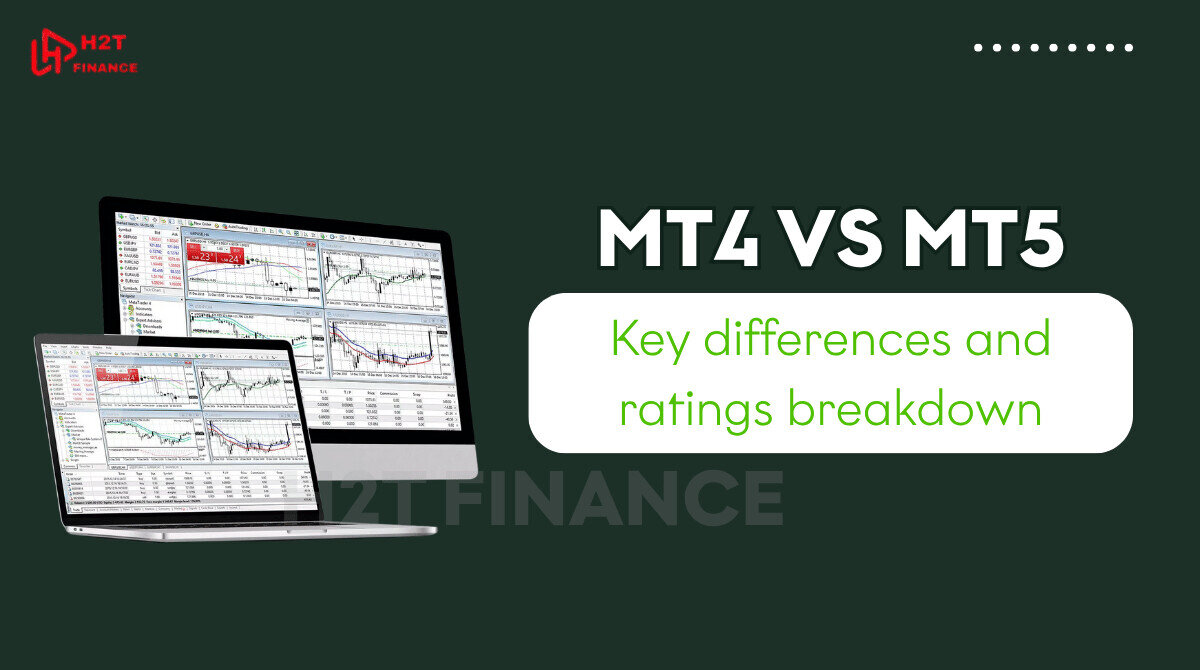
2.1. Platform performance and user experience
MT4 is well-known for its simplicity and speed, making it ideal for Forex traders who prioritize quick execution and a straightforward interface. MT5, on the other hand, offers a more modern interface with enhanced multi-threaded processing for faster order execution and handling of larger data sets.
2.2. Charting tools and technical indicators
MT4 provides 30 built-in technical indicators, while MT5 offers an enhanced set of 38 indicators.
MT5's true charting superiority also comes from offering more timeframes (21 vs. MT4's 9) and 44 graphical objects, allowing for more in-depth market analysis.
2.3. Order types and execution models
MT4 supports four basic order types: market, limit, stop, and stop limit. MT5 introduces two additional order types, including buy stop limit and sell stop limit, giving traders more flexibility in order execution.
A key difference is that MT5 supports both position accounting systems: hedging (allowing multiple opposing positions in the same instrument) and netting (which consolidates all positions in the same instrument into a single one). MT4 only supports the hedging system.
2.4. Programming languages and automation
MT4 uses MQL4, a programming language focused on Forex trading automation. MT5 uses MQL5, which is more powerful and supports complex trading robots, including those for stocks and futures markets. This makes MT5 better suited for traders who rely heavily on algorithmic trading.
2.5. Community support and plugins
MT4’s longer presence has fostered a large community of developers and traders, resulting in a vast library of custom indicators, expert advisors, and plugins. MT5 is catching up quickly but still has a smaller ecosystem compared to MT4.
2.6. Platform ratings summary
| Feature | MT4 | MT5 |
|---|---|---|
| User interface | ★★★★☆ | ★★★★★ |
| Speed and performance | ★★★★☆ | ★★★★★ |
| Charting tools | ★★★★☆ | ★★★★★ |
| Order types | ★★★★☆ | ★★★★★ |
| Programming language | MQL4 | MQL5 |
| Community & plugins | Extensive | Growing rapidly |
| Supported asset classes | Primarily Forex & CFDs (indices, commodities, etc.) | Forex, stocks, futures, crypto |
MT4 and MT5 have strong Forex trading software ratings due to their reliability and extensive features. Your choice depends on your trading style, asset preferences, and need for advanced automation. Both platforms are powerful examples of foreign exchange trading software used worldwide.
3. How does MetaTrader compare to other competitors?
Choosing the right trading platform goes beyond just MT4 MT5 trading software forex ratings. TradingView and cTrader have gained popularity for their unique features and cater to different trader preferences.
This section provides a clear comparison to help you understand how these platforms stack up.
3.1. Overview of tradingview and ctrader
TradingView is primarily a web-based charting and social networking platform for traders and investors. It boasts powerful charting tools, a vast library of user-generated indicators, and an active community for sharing trade ideas.
Conversely, cTrader is a downloadable platform designed for Forex and CFD traders who seek advanced order types, ECN execution, and automated trading via cAlgo.
3.2. Strengths of tradingview

TradingView excels in charting sophistication and social connectivity. Its user-friendly interface supports a wide range of indicators, drawing tools, and real-time alerts. The social features allow traders to publish ideas, follow others, and engage in discussions, making it ideal for those who value community insights.
3.3. Strengths of ctrader

cTrader specializes in providing a transparent ECN trading environment. It features Level II market depth, advanced order management, and fast execution. Its proprietary cAlgo tool enables algorithmic trading with C# programming language, appealing to developers and professional traders.
3.4. Use cases: who should use which platform?
- MT4/MT5: Best for Forex traders looking for reliable execution, a large ecosystem of plugins, and automated trading with MQL. MT5 suits those needing multi-asset trading and advanced order types.
- TradingView: Ideal for traders prioritizing charting and social features, or those who trade multiple asset classes and want web/mobile access.
- cTrader: Recommended for ECN-focused traders, high-frequency traders, and users comfortable with C# for automated strategies.
3.5. Summary comparison table
| Feature | MT4/MT5 | TradingView | cTrader |
|---|---|---|---|
| Platform type | Desktop/Web/Mobile | Web/Desktop/Mobile | Desktop/Mobile |
| Market coverage | Forex, stocks (MT5), futures | Multi-asset, crypto | Forex, CFDs |
| Charting tools | Advanced | Most advanced | Advanced |
| Social trading features | Limited | Extensive | Moderate |
| Automation capabilities | MQL4/MQL5 scripting | Yes (via Pine Script™ and webhooks) | cAlgo (C#) |
| Order types and execution | Standard + advanced (MT5) | Limited | ECN, Level II depth |
4. Top free technical analysis tools for Forex traders
Effective technical analysis is vital for successful Forex trading. Many platforms offer built-in tools, but supplementing them with free third-party tools can enhance your trading precision and efficiency. Below is an overview of some popular free technical analysis tools that integrate well with MT4 MT5 trading software forex ratings.
4.1. Built-in tools from MT4 and MT5
MetaTrader platforms come equipped with a wide variety of technical indicators such as moving averages, Bollinger Bands, RSI, and MACD. They also support custom indicators and templates that traders can create or import to fit their trading style.
The ability to automate strategies using Expert Advisors (EAs) adds another layer of convenience for technical analysis and execution.
4.2. Best free third-party tools for Forex trading
- Autochartist: An automated pattern recognition tool that scans the markets for key chart patterns and provides real-time alerts. Autochartist can integrate with MT4 and MT5 to notify traders of potential trade setups.
- Trading Central: Offers market analysis, trading signals, and technical research via newsletters and platform plugins, providing traders with actionable insights.
- FX Blue: A suite of tools for performance analytics, trade journaling, and indicators that integrate seamlessly with MetaTrader platforms.
- TradingView: Although primarily a charting platform, TradingView’s free version offers powerful indicators and community scripts accessible via browser or mobile devices.
4.3. Benefits of integrating third-party plugins and expert advisors
Using these free tools alongside MT4 and MT5 provides traders with diversified analysis perspectives, automates repetitive tasks, and reduces the risk of missing trade signals. Expert Advisors (EAs) help backtest strategies and execute trades based on predefined criteria, improving discipline and efficiency.
5. Popular Forex strategies with MT4 and MT5 platforms
Understanding and applying effective trading strategies is essential for success in the Forex market. MetaTrader 4 and MetaTrader 5 platforms support a variety of popular strategies, each suited to different trading styles and market conditions.
Below is an introduction to some of the most widely used strategies on MT4 MT5 trading software forex ratings.
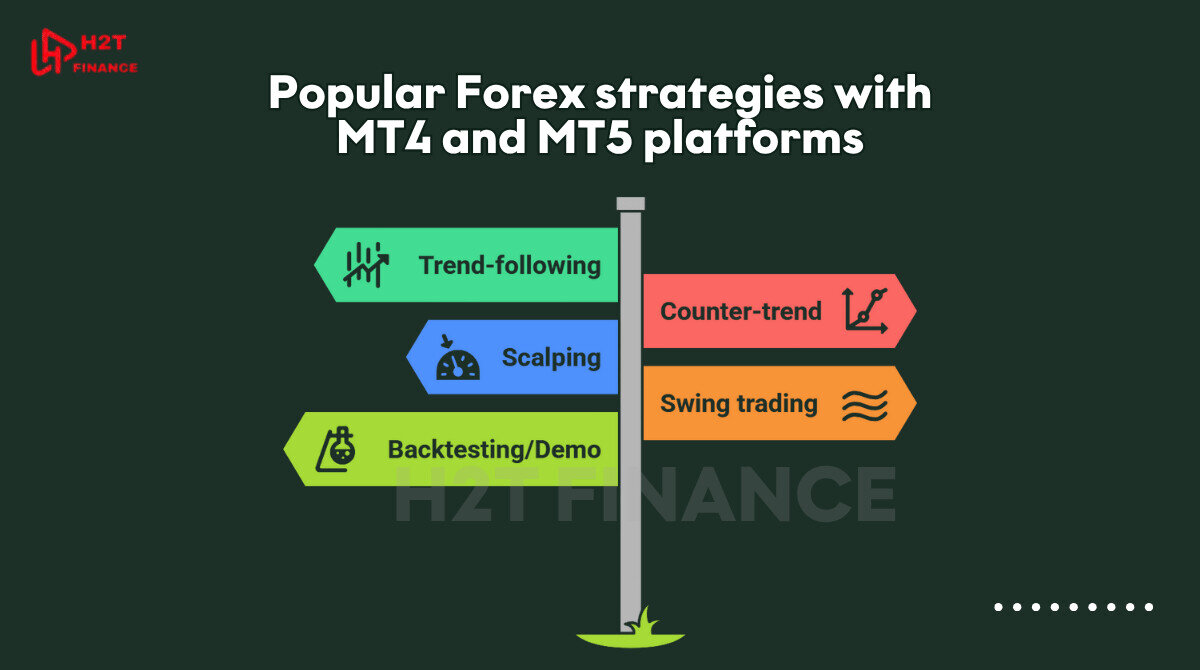
5.1. Trend-following strategy
Trend-following involves identifying the market direction and trading in line with that trend. MT4 and MT5 offer a wide range of indicators to support this approach, including moving averages, MACD, and the Average Directional Index (ADX).
These tools help traders confirm trends and time entry points. The main advantage is the potential for sustained profits during strong trending periods, but traders must be cautious of trend reversals.
5.2. Counter-trend (reversal) strategy
Counter-trend strategies focus on spotting when the price is likely to reverse direction. Traders use tools such as divergence indicators (e.g., RSI divergence), candlestick patterns, and support/resistance levels. This approach can be profitable in ranging or overextended markets but carries a higher risk as it goes against the prevailing trend.
5.3. Scalping
Scalping is a short-term trading method aiming for small profits on frequent trades. MT4 is often preferred by scalpers due to its fast execution and lightweight interface. Scalpers typically use one-minute or five-minute charts with indicators like Bollinger Bands and Stochastic Oscillator. This strategy requires discipline and quick decision-making.
5.4. Swing trading
Swing trading takes advantage of price “swings” within broader trends. MT5 enhances swing trading by offering additional timeframes and advanced backtesting features. Traders typically hold positions for several days, using indicators like Fibonacci retracements and trend lines to identify entry and exit points.
5.5. Using backtesting and demo accounts
Both MT4 and MT5 support strategy backtesting, allowing traders to test their methods on historical data without risking real capital. Demo accounts provide a risk-free environment to practice strategies and improve skills before trading live.
6. Managing Forex risk with the right trading platform
Effective risk management is a cornerstone of successful Forex trading. Choosing the right trading platform can significantly influence how well you can control and mitigate risk. MT4 and MT5 provide a variety of built-in features designed to help traders manage their exposure to market volatility.
6.1. Why risk management is platform-dependent
Think of your trading platform as your safety net. Risk management isn't just theory; it's about the real-time actions you can take in a heartbeat.
Can you quickly set a stop-loss when the market turns against you? Platforms like MT4 and MT5 give you these essential tools from stop-losses and take-profits to trailing stops putting you in control, instead of letting the market control you.
6.2. Tools to manage risk on MT4 and MT5
- Stop-loss orders: Automatically close a trade when the price reaches a specified level to prevent larger losses.
- Trailing stops: Adjust dynamically as the market moves in your favor, helping to secure profits.
- Lot size calculators: Assist in determining the appropriate trade size based on your risk tolerance.
- Risk/reward indicators: Visual tools that help assess potential risk relative to potential reward before entering a trade.
6.3. Risk of over-leverage and regulation
Leverage amplifies both gains and losses. MT4 and MT5 support leveraged trading, but it is important to use leverage wisely. Regulated brokers typically enforce maximum leverage limits to protect traders from excessive risk. Additionally, many regulated brokers offer negative balance protection, ensuring traders cannot lose more than their deposited funds.
Tip: Use demo accounts to practice risk control techniques before trading with real money.
Proper risk management combined with the right trading platform is key to long-term success in Forex trading.
7. How to choose between MT4, MT5, and other platforms?
Choosing the right trading platform is a critical step that depends on your trading experience, style, and asset preferences. MT4 and MT5 remain popular, but other platforms like TradingView and cTrader offer unique features worth considering.
7.1. Evaluate based on experience level and trading style
- Beginners: MT4 is often recommended due to its simplicity and large community support.
- Advanced traders: MT5 offers more advanced tools, timeframes, and asset classes.
- Social and charting enthusiasts: TradingView excels with its social features and advanced charting.
- Algorithmic and ECN traders: cTrader is preferred for its Level II market depth and algorithmic trading capabilities.
7.2. Consider regulation, fees, and execution speed
Always select platforms offered by brokers regulated by Tier 1 authorities for security. Review commission structures, spreads, and order execution speed to ensure they align with your trading goals.
7.3. Summary checklist: What to look for in a trading platform
- User-friendly interface
- Range of technical analysis tools
- Variety of order types
- Automated trading capabilities
- Availability of demo accounts
- Compatibility with your preferred devices (desktop, web, mobile)
- Broker regulation and reputation
- Customer support quality
No amount of reading can replace hands-on experience. Before committing any real capital, spend time with a demo account. It's the only way to truly get a feel for the platform and ensure it fits your trading style.
More expert insights you can’t miss:
- Flag and pennant patterns in trading: A complete guide
- CME What Does It Stand For? Quick Guide for Traders
- Elegant oscillator indicator formula: How it works & how to use
8. Related questions about MT4 MT5 trading software forex ratings ( FAQs )
This FAQ addresses common concerns traders have when choosing between MT4, MT5, and other platforms.
8.1. What are the pros and cons of MT4 and MT5?
MT4 is known for its simplicity, large user base, and extensive custom indicators, making it great for beginners and scalpers. MT5 adds more features like additional timeframes, asset classes, and an improved programming language but has a steeper learning curve.
8.2. Is MT5 better than MT4 for Forex trading?
MT5 offers more advanced tools and supports more markets, but many Forex traders still prefer MT4 due to its simplicity and wide broker support. The best choice depends on your trading style and needs.
8.3. Can beginners use MT4 or MT5?
Yes, beginners often start with MT4 because of its user-friendly interface. However, MT5 is also suitable once traders become comfortable with trading concepts.
8.4. Is MetaTrader a safe platform for Forex trading?
MetaTrader platforms are developed by reputable companies and are widely used globally. Safety also depends on the broker’s regulation and security practices.
8.5. How to use MT4/MT5 with third-party indicators?
Both platforms support custom indicators and expert advisors (EAs). You can install them by placing indicator files into the respective directories and restarting the platform. Always verify the source to avoid security risks.
9. Conclusion: Which trading software should you choose?
Choosing the perfect trading platform is less about chasing trends and more about finding a tool that complements your unique trading style.
MT4 MT5 trading software Forex ratings highlight the strengths of MetaTrader platforms: MT4’s simplicity and vast community make it ideal for beginners and scalpers focusing on Forex and popular CFDs, while MT5’s advanced features cater to multi-asset traders and algorithmic enthusiasts.
Alternatives like TradingView shine for charting and social engagement, and cTrader appeals to ECN-driven professionals.
Here’s a quick recap to guide your decision:
- MT4: User-friendly, extensive plugins, perfect for Forex and scalping.
- MT5: Multi-asset support, advanced order types, ideal for complex strategies.
- TradingView: Unmatched charting and community for multi-asset traders.
- cTrader: ECN execution and C# automation for high-frequency trading.
Our philosophy at H2T Finance is simple: Real success comes from aligning your platform with your unique strategy, not from chasing hype. Explore our Forex Basics section for more insights on mastering the markets.



