Imagine you’re ready to automate your forex trades on MetaTrader 5, only to be stopped by what many traders call the “missing allow modification of signal MT5” error.
While this isn't an official error message, it perfectly describes a frustrating issue that can halt your Expert Advisor (EA) from tailoring trading signals to your strategy, leaving you stuck with rigid trades that don’t match your goals.
Key takeaways:
- Understanding the error: The “missing allow modification of signal MT5” error occurs when an Expert Advisor (EA) is blocked from modifying trading signals due to configuration issues, signal provider restrictions, or platform misconfigurations.
- Importance of signal modification: Enabling the “allow modification of signal settings” option in MT5 allows EAs to adjust trade parameters like lot size or stop-loss, offering flexibility to align with your trading strategy and risk tolerance.
- Step-by-step fix: Resolve the error by checking EA settings, verifying signal subscriptions, updating MT5, testing EA functionality, and optimizing signal settings for better performance.
- Benefits of MT5: MT5’s advanced signal modification and automation capabilities surpass MT4 and TradingView, making it ideal for traders seeking dynamic, automated trading solutions.
- Best practices: Choose reliable signal providers, leverage free MT5 tools like MQL5 indicators, and avoid common mistakes such as overriding signals without testing or ignoring risk management.
1. What is the "Missing allow modification of signal MT5" error? Understanding the Root Cause
The problem that traders search for as the “missing allow modification of signal MT5” error can be very frustrating. While this isn't a formal error from the MT5 platform, it accurately describes a situation where an Expert Advisor (EA) is blocked from modifying copied signals.
Understanding that the real cause is a configuration setting is the first step to resolving it and ensuring your MetaTrader 5 signals work as intended.
So, let's get to the bottom of it: what exactly are signal settings in MT5, and why does this problem pop up in the first place?
1.1. Understanding signal settings in MT5
In MetaTrader 5, signal settings allow EAs to subscribe to trading signals from other traders, enabling automated trade copying. These signals, available through platforms like MQL5, provide trade parameters such as entry points, stop-loss, and lot sizes.
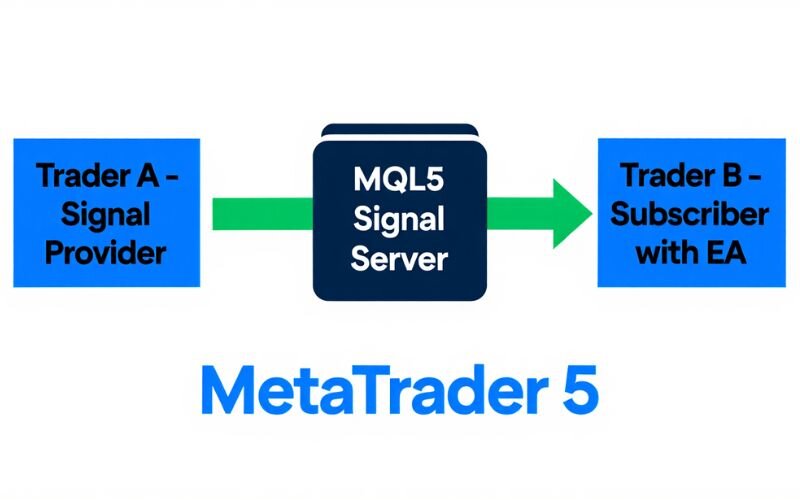
The “allow modification of signal settings” option lets EAs adjust these parameters to align with your trading strategy or risk tolerance. For example, an EA might reduce lot sizes for conservative trading.
Without this option enabled, your EA cannot customize MT5 signal settings, leading to errors. This feature is critical for traders seeking flexibility in automated trading.
1.2. Why does the error occur?
The “missing allow modification of signal MT5” error typically arises due to configuration issues. Common causes include:
- Disabled settings: The “allow modification of signal settings” option is not enabled in the EA’s properties.
- Signal provider restrictions: Some signal providers on MQL5 restrict modifications to protect their strategy.
- Platform misconfiguration: Outdated MT5 versions or incorrect EA setup can trigger the error. For instance, GalileoFX forums highlight cases where users forgot to enable this option. This error prevents EAs from executing trades as intended, impacting your ability to fix MT5 errors and optimize trading. Addressing these causes ensures your EA can adapt MetaTrader 5 signals effectively.
2. What is allow modification of signal settings?
The “allow modification of signal settings” option in MetaTrader 5 gives your Expert Advisor (EA) the permission to adjust trading signals after they’re received. These adjustments can include changing the lot size, stop-loss, take-profit, or other trade parameters allowing the EA to better align signals with your personal trading strategy or risk tolerance.
Without enabling this option, your EA must follow the signal provider’s settings exactly, limiting flexibility and potentially increasing your exposure to unwanted risks. For traders who rely on signal copying but still want control, this setting is essential.
According to the MQL5 community documentation, enabling this feature is particularly useful when:
- You want to scale down the risk by reducing trade size.
- You aim to fine-tune entries/exits based on market conditions.
- You manage multiple accounts with different trading objectives.
By understanding this option, you’re better prepared to fix the “missing allow modification of signal MT5” error and fully optimize your MT5 automated trading environment.
3. Step-by-step guide to fix the "Missing allow modification of signal MT5" issue
This guide walks you through configuring your MT5 Expert Advisor, verifying signal subscriptions, and optimizing settings to resolve this common problem. Follow these steps to fix the "missing allow modification of signal MT5" issue and get your signals working effectively.
3.1. Step 1: Check EA configuration
To allow your Expert Advisor (EA) to modify MetaTrader 5 signals, start by checking its settings. Here’s how:
- Open MT5 and locate the “Navigator” window.
- Find your EA under “Expert Advisors,” right-click, and select “Properties.”
- In the “Common” tab, check the box for “Allow modification of Signal settings.”
- Ensure “Allow Algo Trading” is also enabled to permit automated trades.
- Click “OK” to save changes. Don't skip this step! It’s the most common reason users face the "missing allow modification of signal MT5" issue, simply because this crucial setting is easy to overlook.
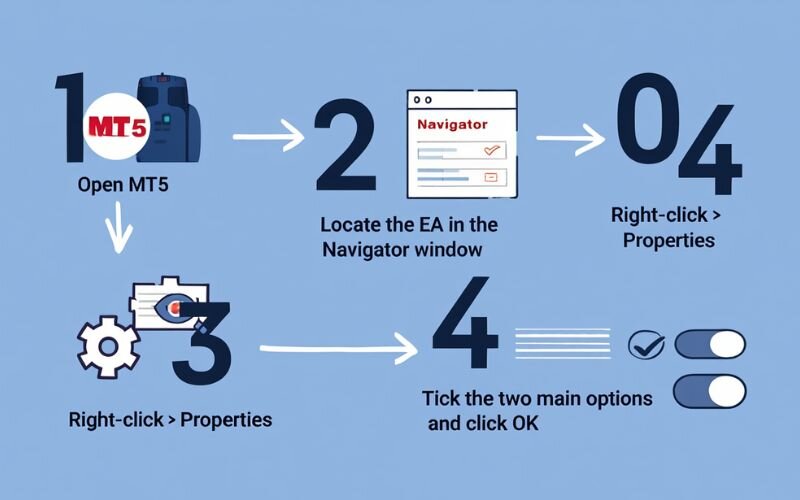
3.2. Step 2: Verify signal subscription
A misconfigured signal subscription can prevent your EA from modifying MT5 signal settings. To verify:
- Go to “Tools” > “Options” > “Signals” in MT5.
- Check if your EA is subscribed to a signal via the MQL5 community.
- Confirm the signal provider allows modifications, as some restrict changes to protect their strategy (see MQL5 signals documentation).
- If the subscription is inactive, renew it through your MQL5 account. The MQL5 forum highlights cases where users faced errors due to lapsed subscriptions. Verifying this ensures your EA can access and adapt MetaTrader 5 signals.

3.3. Step 3: Update MT5 platform
An outdated MT5 platform can cause compatibility issues, including the missing allow modification of signal MT5 error. To update:
- Click “Help” > “Check for Updates” in MT5.
- Follow prompts to install the latest version.
- Restart MT5 to apply changes. Updating ensures your platform supports the latest EA and signal features. Keeping trading platforms current to avoid technical glitches. This step is quick but essential to fix MT5 errors.
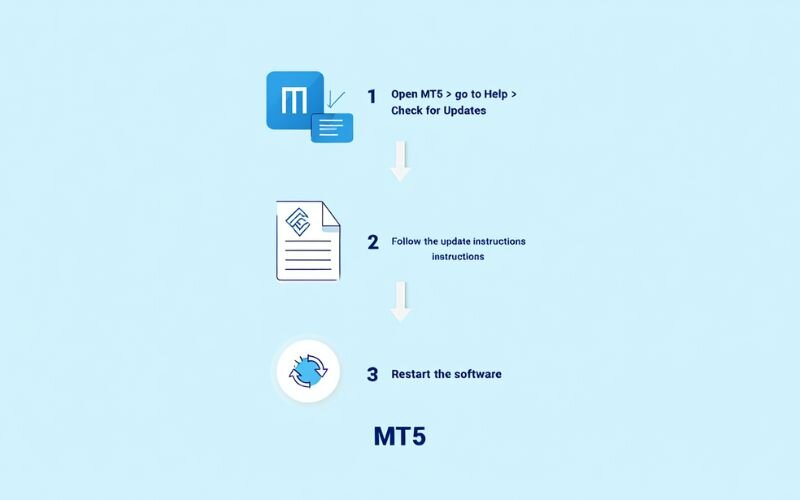
3.4. Step 4: Test EA functionality
After configuring settings, test your EA to confirm it copies signals correctly. Here’s how:
- Open a demo account in MT5 to avoid risking real funds.
- Attach the EA to a chart and enable signal copying.
- Monitor the “Journal” or “Experts” tab for error messages.
- Verify trades are executed with modified settings (e.g., adjusted lot sizes). If issues persist, check the EA’s log files or consult the signal provider. Testing on a demo account, helps identify problems without financial risk and ensures your MT5 Expert Advisor functions properly.
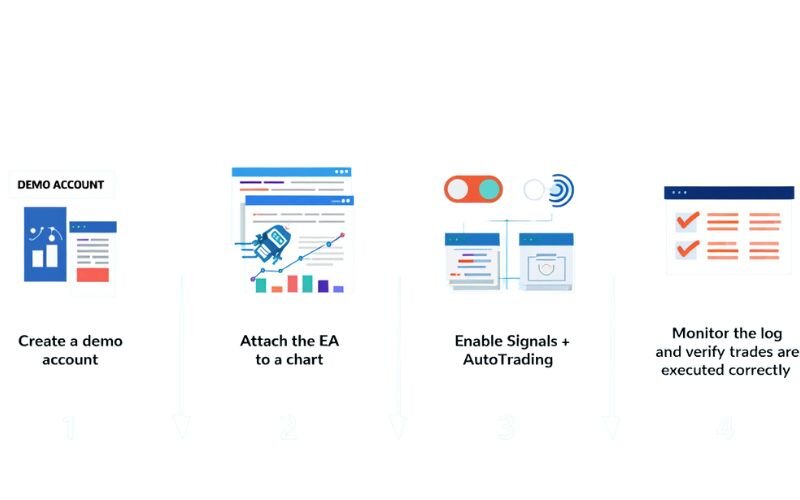
3.5. Step 5: Optimize signal settings
Once the error is resolved, optimize your MT5 signal settings for better trading outcomes. Consider:
- Lot size adjustments: Reduce lot sizes for conservative trading.
- Stop-loss/take-profit: Modify these levels to align with your risk management strategy (link to Risk management in forex trading).
- Market conditions: Adjust settings based on trends or volatility. For instance, an EA might tighten stop-loss during volatile markets. This step maximizes the benefits of the “allow modification of signal settings” option, enabling tailored strategies for your MT5 signal copying needs.
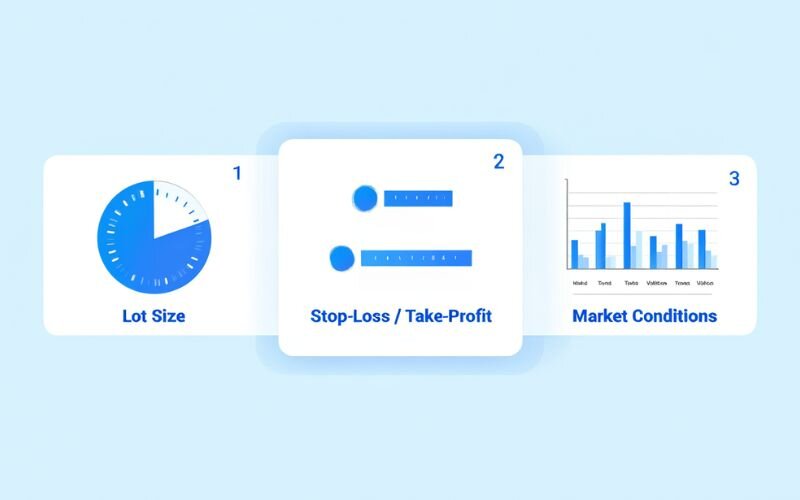
View more:
- How to read currency exchange charts
- How to exclude hline from autofit pricescale on an indicator
- Round numbers above and below indicator mt4
4. Why allow modification of signal settings matters in MT5
The “allow modification of signal settings” option in MetaTrader 5 is more than just a fix for the missing allow modification of signal MT5 error—it’s a powerful feature for automated trading. Understanding its importance helps you leverage MT5 signal settings to enhance your trading strategy. Let's break down why this is so crucial and see how MT5 stands out against other platforms.
4.1. Benefits for automated trading
Enabling signal modifications in MT5 gives your Expert Advisor the freedom to adapt trades dynamically, and the benefits are huge:
- Customized strategies: Adjust signal parameters like lot sizes or stop-loss to match your risk tolerance.
- Dynamic adjustments: Modify settings based on market conditions, such as tightening stop-loss during high volatility.
- Enhanced risk management: Tailor trades to minimize losses, aligning with principles outlined in our Risk management in forex trading guide. These benefits, discussed in MQL5 forums, make signal modification essential for traders using MetaTrader 5 signals to automate flexible, risk-aware strategies.
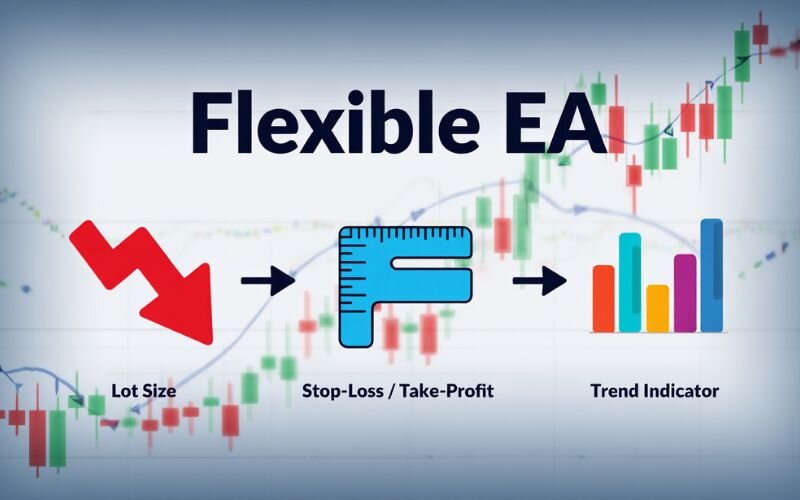
4.2. Comparing MT5 signal features with MT4 and TradingView
MT5’s signal modification capabilities set it apart from other platforms like MT4 and TradingView. Here’s how they compare:
| Feature | MT5 | MT4 | TradingView |
|---|---|---|---|
| Signal modification | Advanced (EA-driven) | Limited (manual) | None (manual signals) |
| EA support | Full automation | Basic automation | None |
| Free technical tools | Extensive (MQL5 base) | Moderate | Limited (basic charts) |
| Signal copying | Seamless via MQL5 | Basic via MQL4 | Manual via alerts |
- MT5: Offers robust MT5 signal copying with EA-driven modifications, ideal for automated trading. The MQL5 signals documentation emphasizes its advanced features.
- MT4: Lacks flexible signal modification, limiting EA customization.
- TradingView: Relies on manual signal execution with no native EA support, making it less suitable for automation. For a detailed comparison, check our guide on How to choose between MT4, MT5, and TradingView. MT5’s signal features make it a top choice for traders seeking MT5 trading tools with automation flexibility.
5. Best practices for using signals in MT5
Using MetaTrader 5 signals effectively goes beyond fixing errors like missing allow modification of signal MT5. By following best practices, you can maximize the performance of your MT5 signal settings and enhance your automated trading strategy. Below, we share tips for choosing reliable signal providers, leveraging free tools, and avoiding common pitfalls.
5.1. Choosing reliable signal providers
Selecting a trustworthy signal provider is crucial for successful MT5 signal copying. Consider these tips:
- Evaluate performance: Review the provider’s trading history on MQL5, focusing on profit consistency and drawdown levels.
- Check modification policies: Ensure the provider allows signal modifications, as some restrict changes to protect their strategy, which can trigger errors like missing allow modification of signal MT5 (see MQL5 signals documentation).
- Read reviews: Check MQL5 community feedback for insights on reliability. I recommend researching providers thoroughly to avoid scams. A reliable provider ensures your MT5 Expert Advisor can execute trades effectively.
5.2. Free tools to enhance MT5 signal trading
MT5 offers a range of free MT5 trading tools to complement signal trading. Try these:
- MQL5 code base: Access free indicators like RSI or Moving Averages to analyze signals before modification.
- Built-in indicators: Use MT5’s standard tools to confirm signal trends, enhancing decision-making.
- Custom EAs: Download free EAs from MQL5 to automate signal adjustments. For more options, explore our guide on Top free technical analysis tools for forex. These tools, help traders optimize MT5 signal settings without additional costs.
5.3. Common mistakes to avoid
To ensure smooth signal trading, steer clear of these errors:
- Overriding signals without testing: Modifying settings like lot sizes without demo testing can lead to losses.
- Ignoring risk management: Failing to adjust stop-loss or take-profit increases risk exposure (see Risk management in forex trading).
- Using unverified providers: Subscribing to untested signals can result in poor performance or errors. The GalileoFX forum highlights how overlooking these mistakes can disrupt trading. Avoiding them ensures your MetaTrader 5 signals perform reliably.
Check out more blog posts in the same category:
6. Frequently asked questions (FAQ)
6.1. Why can’t I enable "Allow modification of signal settings" in MT5?
If you can’t enable the “Allow modification of signal settings” option, consider these causes:
- Platform restrictions: Some brokers disable this feature to comply with regulations.
- Outdated MT5: An older version may lack compatibility with signal modifications.
- Signal provider limits: Certain providers restrict changes. To resolve, update MT5 via Help > Downloads and check your EA’s properties (see Step 1). The MQL5 forum suggests contacting your broker if the issue persists.
6.2. How do I know if my EA is copying signals correctly?
To confirm your MT5 Expert Advisor is copying signals properly:
- Monitor the “Trade” tab in MT5 to verify executed trades match signal parameters.
- Check the “Journal” or “Experts” log for error messages.
- Test on a demo account to ensure modifications (e.g., adjusted lot sizes) are applied. The GalileoFX forum recommends demo testing to catch issues early, ensuring reliable MT5 signal copying.
6.3. Can I modify signals in MT4 like in MT5?
Unlike MT5, MetaTrader 4 offers limited signal modification capabilities. MT4’s EAs lack advanced automation of MT5 signal settings, restricting changes to basic parameters like lot size. For traders needing dynamic adjustments, MT5 is preferred. Check our guide on How to choose between MT4, MT5, and TradingView for a detailed comparison.
6.4. Are there free alternatives to MT5 for signal trading?
While MT5 offers robust free tools, alternatives include:
- TradingView: Provides manual signals via alerts but lacks EA automation.
- cTrader: Supports copy trading but requires manual setup compared to MT5 trading tools. MT5’s free indicators and MQL5 code base give it an edge for cost-free signal trading. Explore Top free technical analysis tools for forex for MT5-compatible options.
7. Conclusion
Resolving the issue known as the “missing allow modification of signal MT5” error is the key to unlocking the full potential of MetaTrader 5’s automated trading.
By following the steps and best practices in this guide, you can overcome technical hurdles, empower your Expert Advisor to adapt signals to your unique strategy, and optimize your MT5 signal settings for success. Ready to build an even stronger forex foundation?
Dive into H2T Finance’s Forex Basics category for more powerful tips, and don't forget to join our community to stay ahead of the market.



